With version 1.03 Hot-Accounts Cash Books are again extended with several features.
- The option to show a ‘Cumulative TOTAL’ and ‘% YTD’ as extra calculated columns.
- Collapse and Expand operations at the left side of the Cash Books are now mimicked nearly instantly to the right side.
- Also daily subtotals can be shown now.
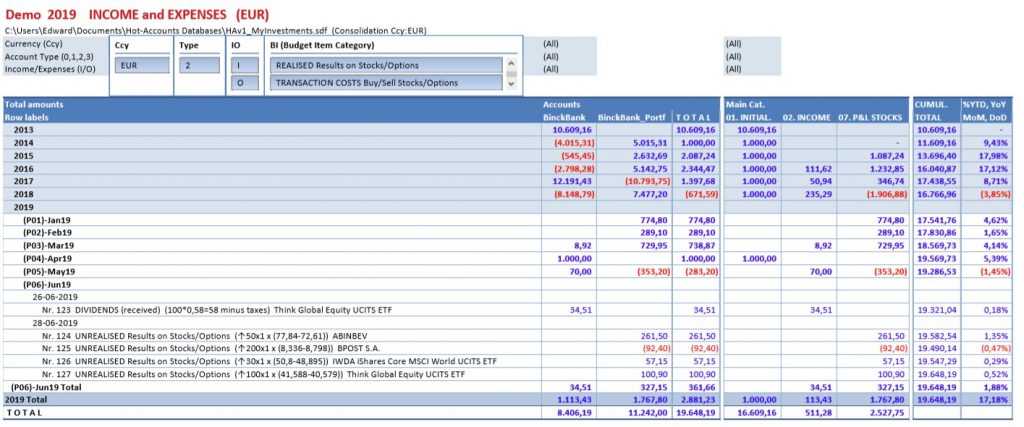
The example shows year totals for the past years and month totals for current year. The last reporting month (June) is however shown in detail.
The cash books actually consist out of two parts: at the left side, transactions are shown from account point of view. To the right, the same transactions are shown from main category point of view.
In the example, the left side is showing two account columns: BinckBank and BinckBank_Portf. In Hot-Accounts, there is actually only one account (BinckBank), but investment accounts can have both a cash balance and a non-zero portfolio balance. These different balances are in the Cash Books shown in two different columns to make things more clear.
E.g. deposits will increase the cash balance (BinckBank). In case of a purchase, cash goes from the cash balance (Binckbanck) to the portfolio balance (BinckBank_Portf). In case of a dividend, this increases of course the cash balance part. In case of a revaluation (=stock prices are adjusted to reality at e.g. the end of the period), only the portfolio balance will change.
At the right side the same transactions are regarded from main category point of view. E.g. deposits are shown under the main category ‘INITIALIZATIONS’. Dividends are visible in the INCOME column and realised and unrealised gains/losses (results) are shown in the column P&L STOCKS.
To the further right, the Cumulative Total shows the evolution over time of the complete portfolio, with YTD changes in percentage.